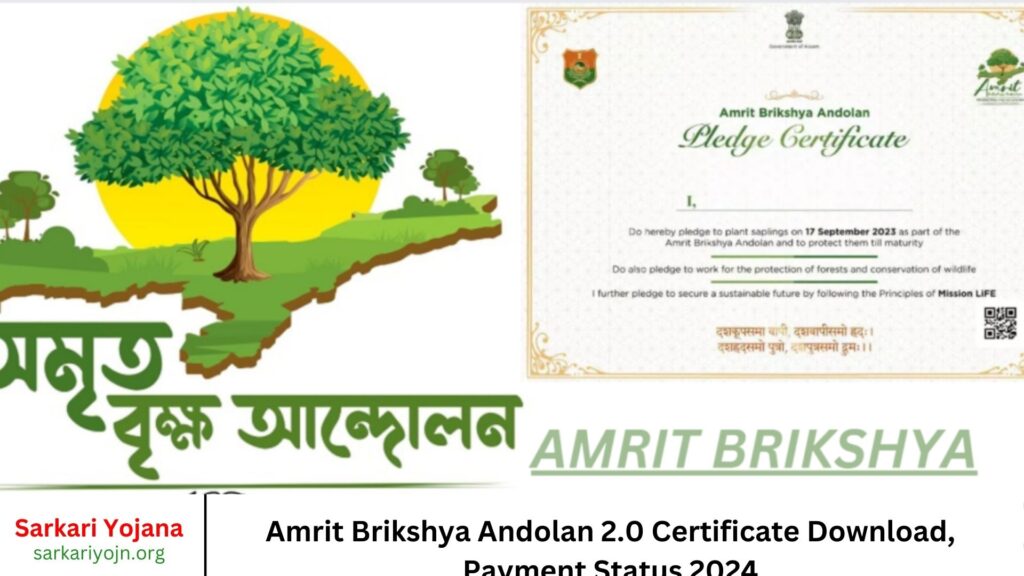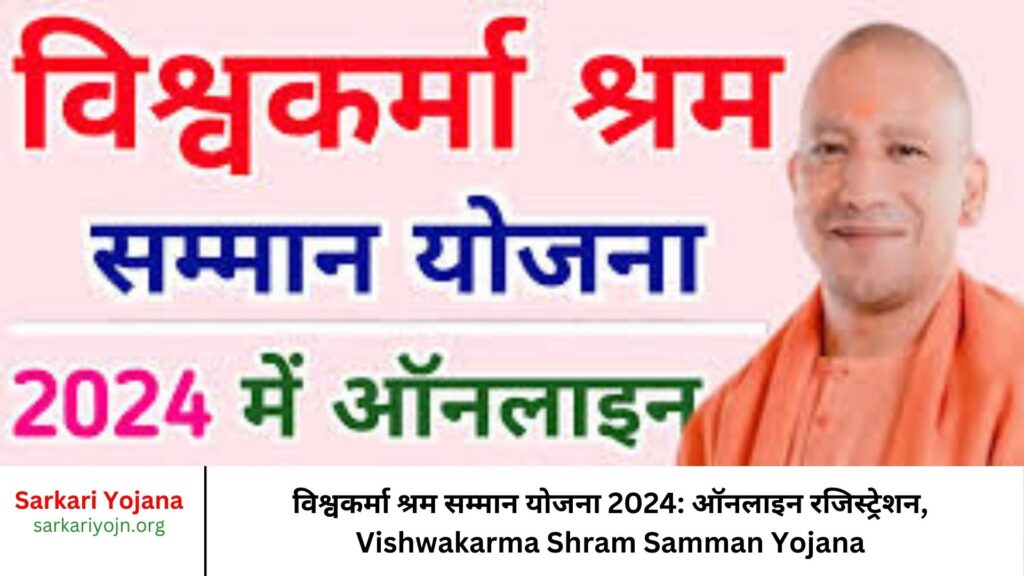After completing the registration process for the Amrit Brikshya Andolan, participants can easily download their certificate in PDF format from the official website, . To obtain the certificate online, applicants simply need their mobile number and an OTP. This online download option saves time and effort by eliminating the need to visit a government office. The certificate not only confirms the applicant’s participation in the Andolan but also serves as an inspiration for the people of Assam. For detailed information on how to download the Amrit Brikshya Andolan Certificate, read the full post.
About Amrit Brikshya Andolan Certificate Download 2024
The Assamese government launched the Amrit Brikshya Andolan, a plantation initiative aimed at raising environmental awareness and increasing the state’s green cover. This campaign, spearheaded by Chief Minister Himanta Biswa Sarma, encourages residents to plant more saplings by providing them with free seeds. To participate, individuals must plant a tree and submit a photo between August 1st and August 15th. Afterward, they can visit the official website at aba.assam.gov.in to download their Amrit Brikshya Andolan Certificate.
Amrit Brikshya Andolan Certificate Download Objective
The main purpose of issuing the certificate is to encourage all Assamese citizens who participated in the ABA Assam. This certificate serves as official proof of the applicant’s full involvement in the Amrit Brikshya Andolan, recognizing and acknowledging their efforts. To download and print the certificate at home, participants simply need to visit the official website. The certificate includes the applicant’s name, date, and pledge.
ABA Assam Key Dates
| Events | Key Dates |
| Seedling Dispatch from Forest Nurseries to Stocking Points | 20th July to 29th July 2024 |
| Seedling Dispatch from Forest Nurseries/Stocking | 28th July to 12th August 2024 |
| Seedlings Collection | 30th July to 12th August 2024 |
| Beneficiaries Seedling Plantation by the | 1st August to 15th August 2024 |
| Photo Uploading | 1st August to 15th August 2024 |
Required Documents
- Aadhaar Card
- PAN Card
- Ration Card
- Mobile Number
- Address Proof
- Electricity Bill
Eligibility
Applicants must meet the following eligibility criteria:
- The candidate must be a permanent resident of Assam.
- The candidate must have participated in the Amrit Brikshya Andolan.
- After planting the sapling, the applicant is required to upload a selfie.
Groups that are Eligible to get Amrit Brikshya Andolan Certificate
- ASHA (Health Workers)
- Farmers
- Educational Institutes
- Anganwadi Workers
- Small Tea Growers
- Tea Garden Workers
- Defense/Paramilitary Forces
- Village Defense Parties (VDP)
- Self-Help Groups (P & RD)
- NGOs
- Others (Individuals & Institutions)
Steps for Amrit Brikshya Andolan Certificate Download 2024-25
To download the certificate, follow these steps:
- Visit the official website of Amrit Brikshya Andolan at.
- The homepage will open.
- Click on the “Login” tab.
- The login page will appear.
- Enter your registered mobile number.
- Click on the “Generate OTP” button.
- An OTP will be sent to your registered mobile number.
- Enter the OTP and click on the “Login” button to access your account.
- A new page will open.
- Click on the “Take Pledge” option.
- Next, click on the “Download Certificate” option to complete the process.
Information Provided on Amrit Brikshya Andolan Certificate
The certificate will include the following information:
- Participation Pledge
- Participant’s Name
- Program Name
- Date of the Certificate
FAQ’s
1.What is Amrit Brikshya Andolan 2.0?
Amrit Brikshya Andolan 2.0 is a plantation initiative launched by the Assam government to increase the state’s green cover and raise environmental awareness.
2.How can I download the Amrit Brikshya Andolan 2.0 certificate?
Visit the official website at , log in with your registered mobile number and OTP, and follow the instructions to download the certificate.
3.Is there a fee to download the Amrit Brikshya Andolan 2.0 certificate?
No, downloading the certificate is free of charge.
4.What information is required to log in and download the certificate?
You will need your registered mobile number and the OTP sent to that number.
5.I didn’t receive the OTP. What should I do?
Check your mobile network and ensure you entered the correct mobile number. If the issue persists, contact customer support for assistance.
6.Can I download the certificate if I missed the planting period?
No, you must have participated in the initiative within the designated period to be eligible for the certificate.
7.What should I do if I forgot my registered mobile number?
Contact the Amrit Brikshya Andolan support team for help with account recovery.
8.How long does it take to receive the certificate after logging in?
The certificate should be available for download immediately after you log in and complete the required steps.
9.Can I download the certificate multiple times?
Yes, you can download and print the certificate as many times as needed.
10.What if my name or details on the certificate are incorrect?
If there is an error, contact the support team for corrections and guidance on how to resolve the issue.
11.Is there a way to check the payment status for the initiative?
As of now, there are no payments associated with downloading the certificate. However, if you have made any related payments, check with the relevant department for status updates.
12.Can educational institutes or organizations download certificates for multiple participants?
Yes, organizations can download certificates for multiple participants if they have registered and participated in the initiative.
13.Do I need to submit any documents to download the certificate?
No, no additional documents are required for downloading the certificate.
14.What should I do if the website is not loading?
Check your internet connection and try accessing the website later. If the issue persists, contact technical support for help.
15.Can I access the certificate on a mobile device?
Yes, the website is mobile-friendly, and you can download the certificate using a smartphone or tablet.
16.Will the certificate be sent to my email?
No, the certificate must be downloaded directly from the official website.
17.What if I accidentally deleted my certificate?
You can log in to the website again and download a new copy of the certificate.
18.How can I contact customer support for issues related to the certificate?
Contact customer support through the official website or the provided contact details.
19.Are there any special requirements for organizations to download certificates?
Organizations must be registered and have participated in the initiative as per the guidelines. Follow the same steps as individuals to download the certificate.
20.Can I use the certificate for official purposes?
The certificate serves as a record of participation in the Amrit Brikshya Andolan and can be used to acknowledge your contribution to the initiative. For official purposes, consult the relevant authority for validation.