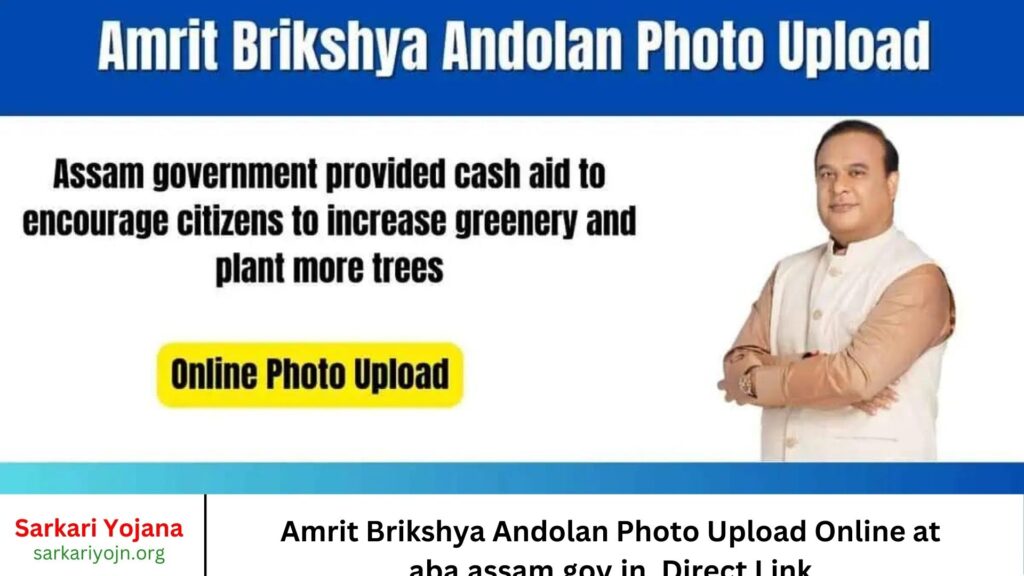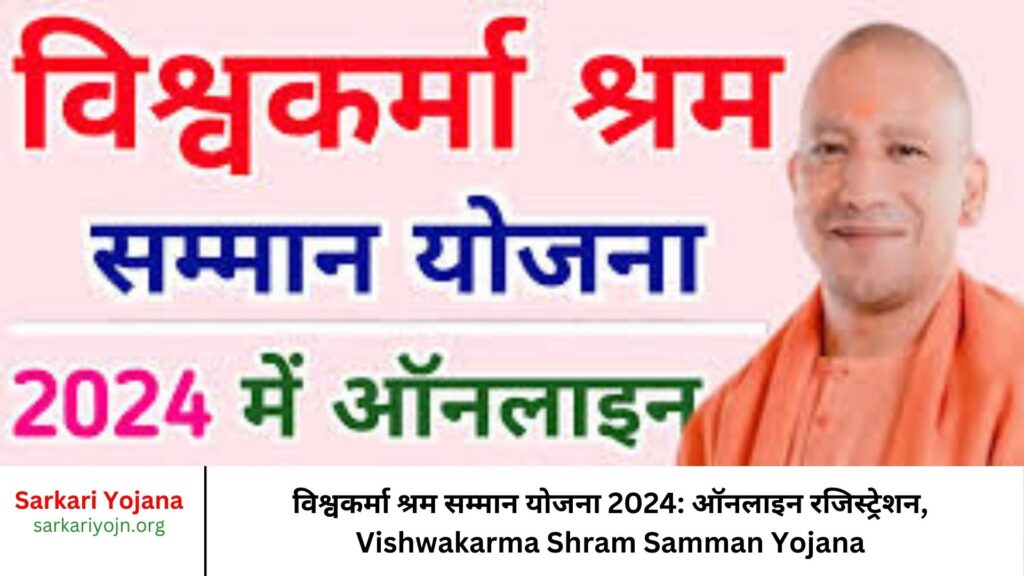Assam’s Chief Minister, Himanta Biswa Sarma, has launched the Amrit Brikshya Andolan program. Individuals who successfully register on aba.assam.govt.in can upload a photo to receive a financial grant of 300 rupees through direct beneficiary transfer. Participants can easily upload their photos online by visiting the official Amrit Brikshya Andolan website. All permanent citizens of Assam who participated in the program are eligible to complete the photo upload process. This straightforward task can be done with ease. Continue reading to learn more about the scheme.
About Amrit Brikshya Andolan 2.0?
The Assam state government has launched Amrit Brikshya Andolan 2.0, aiming to enhance greenery and increase tree planting across the state. The initiative’s primary goal is for Assamese citizens to plant a total of three crore seedlings. By increasing tree cover, the government seeks to significantly reduce pollution levels in Assam. To encourage participation, the state government is offering financial incentives, with citizens eligible to receive up to INR 100 for planting seedlings. To qualify for this financial aid, participants must upload a selfie. It is important for applicants to carefully follow the guidelines for uploading their selfies.
The objective of Amrit Brikshya Andolan
The Amrit Brikshya Andolan aims to promote and sustain a green environment in Assam through extensive tree planting. The initiative’s primary goal is to boost the green revolution in the state by encouraging more tree planting. Assam’s state administration is committed to environmental protection by increasing the number of trees. Participants have until August 15, 2024, to upload photos for the Amrit Brikshya Andolan. Those who plant a seedling and nurture it for three years will receive a grant of INR 300. To qualify for this financial aid, participants must upload a selfie.
Summary of Amrit Brikshya Andolan Photo Upload
| Name of the scheme | Amrit Brikshya Andolan Photo Upload |
| Launched by | Assam state government |
| Objective | Plant saplings |
| Beneficiaries | Assam state citizens |
Important Date of Amrit Brikshya Andolan Photo Upload
- Start Date: August 1, 2024, is the beginning of the selfie upload period for the Amrit Brikshya Andolan.
- Deadline: August 15, 2024, is the last day to upload a selfie for the Amrit Brikshya Andolan.
Benefits of Amrit Brikshya Andolan 2.0
- The Amrit Brikshya Andolan aims to plant trees and protect Assam’s green environment.
- Its primary objective is to enhance the state’s tree-planting efforts and advance the green revolution.
- The Assamese state administration seeks to preserve the ecosystem by increasing tree cover.
- The deadline for uploading photos for the Amrit Brikshya Andolan is August 15, 2024.
- Participants who plant a seedling and nurture it for three years will be awarded a grant of INR 300.
Amrit Brikshya Andolan Photo Upload 2024-25 at aba.assam.gov.in Portal
STEP 1: Participants who have already registered for the program can now upload their Amrit Brikshya Andolan photo by visiting the official website at aba.assam.gov.in.

STEP 2: After reaching the official website’s homepage, the participant should click on the “Login” option.
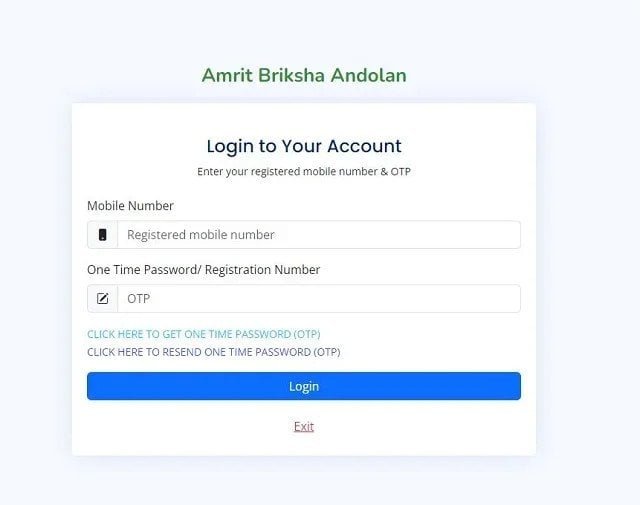
Step 3: Enter your mobile number and click on the “Generate OTP” option.
Step 4: After receiving the OTP, enter it and click on the “Login” option.
Step 5: Once the dashboard appears on the screen, click on the “Upload Photo” option.
Step 6: To complete the application process, upload your photo and click the “Submit” option.
Amrit Brikshya Andolan Photo Upload through Mobile App
STEP 1: If you’re an Assamese citizen and prefer to upload images via the mobile app, go to the Play Store and download the Amrit Brikshya Andolan application.
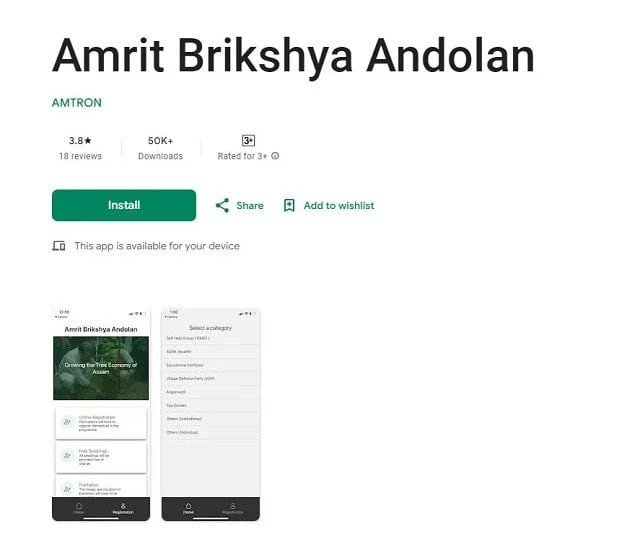
STEP 2: After downloading the application, launch it and select the “Login” option.
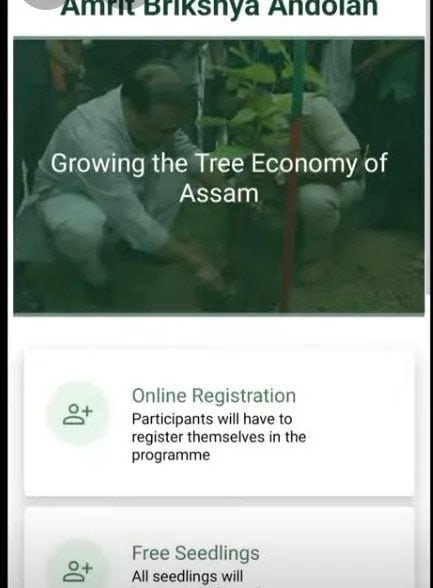
STEP 3: Once the application page loads, enter your mobile number and password, then select the “Login” option.
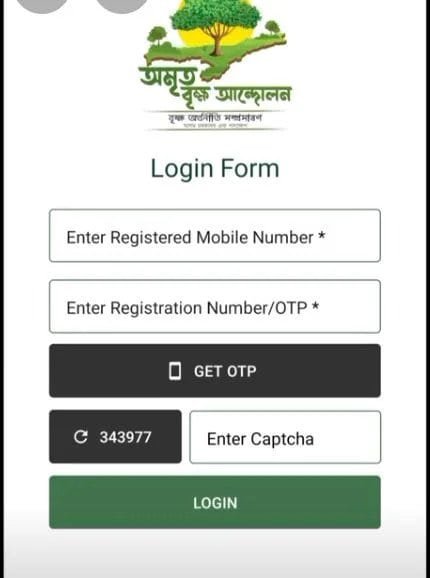
Step 4: After successfully logging in, select the “Upload Photo” option from the home screen.
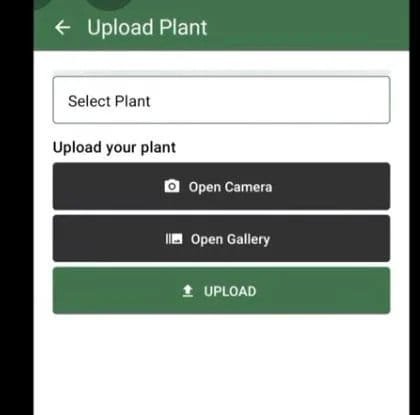
STEP 5: Complete the process by selecting your photo and clicking the “Submit” button.
Download Amrit Brikshya Andolan Mobile App
STEP 1: Open the Play Store, search for the Amrit Brikshya Andolan Mobile App, and click on the “Install” option.
STEP 2: If you’re an Assamese citizen and want to upload images using the mobile app, download the Amrit Brikshya Andolan application.
STEP 3: After downloading, launch the app and select the “Login” option.
FAQ’s
1.What is the Amrit Brikshya Andolan?
The Amrit Brikshya Andolan is a tree-planting initiative by the Assam government to enhance greenery and reduce pollution in the state.
2.Who is eligible to participate in the Amrit Brikshya Andolan?
All permanent citizens of Assam are eligible to participate in the Amrit Brikshya Andolan.
3.How do I register for the Amrit Brikshya Andolan?
You can register for the Amrit Brikshya Andolan by visiting the official website at aba.assam.gov.in.
4.What is the purpose of uploading a photo in the Amrit Brikshya Andolan?
Uploading a photo is required to document your participation and qualify for the financial grant offered under the scheme.
5.What is the deadline for uploading a photo for the Amrit Brikshya Andolan?
The deadline for uploading a photo is August 15, 2024.
6.How do I upload a photo for the Amrit Brikshya Andolan?
You can upload your photo by logging into the official website at aba.assam.gov.in or through the mobile app.
7.Is there a mobile app available for the Amrit Brikshya Andolan?
Yes, the Amrit Brikshya Andolan mobile app is available for download from the Play Store.
8.Can I upload a photo using the Amrit Brikshya Andolan mobile app?
Yes, you can upload your photo directly through the Amrit Brikshya Andolan mobile app.
9.What format should the photo be in for the Amrit Brikshya Andolan?
The photo should be in JPEG or PNG format.
10.What is the size limit for the photo upload?
The size limit for the photo upload is typically mentioned on the website; please ensure your photo complies with these specifications.
11.What if I face issues while uploading the photo?
If you face issues, try refreshing the page or app, or contact customer support for assistance.
12.Is there a financial grant for participating in the Amrit Brikshya Andolan?
Yes, participants who plant a seedling and nurture it for three years are eligible for a grant of INR 300.
13.How will I receive the financial grant?
The financial grant will be transferred directly to your bank account via Direct Benefit Transfer (DBT).
14.What should I do if I forget my login details?
You can recover your login details by using the “Forgot Password” option on the login page.
15.Can I upload more than one photo?
Generally, only one photo is required, but check the guidelines on the official website for specific instructions.
16.Do I need to upload a photo immediately after planting the seedling?
Yes, you should upload the photo shortly after planting the seedling to document your participation.
17.Will I receive a confirmation after uploading my photo?
Yes, you should receive a confirmation message or email after successfully uploading your photo.
18.What happens if I miss the photo upload deadline?
If you miss the deadline, you may not be eligible for the financial grant.
19.Is there any fee for registering and uploading the photo?
No, the registration and photo upload process is free of charge.
20.Where can I find the direct link for photo upload?
The direct link for photo upload is available on the official Amrit Brikshya Andolan website at aba.assam.gov.in.