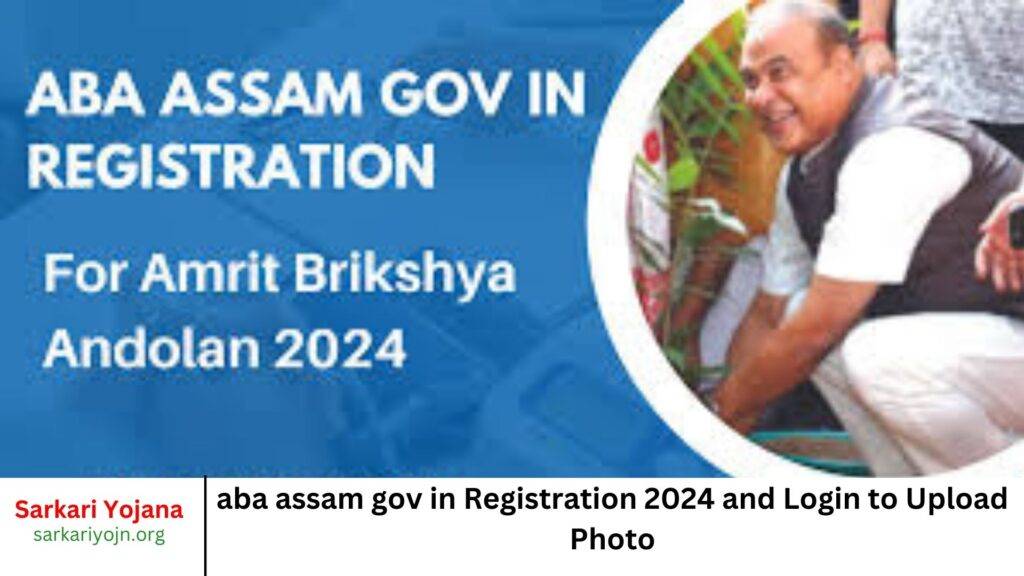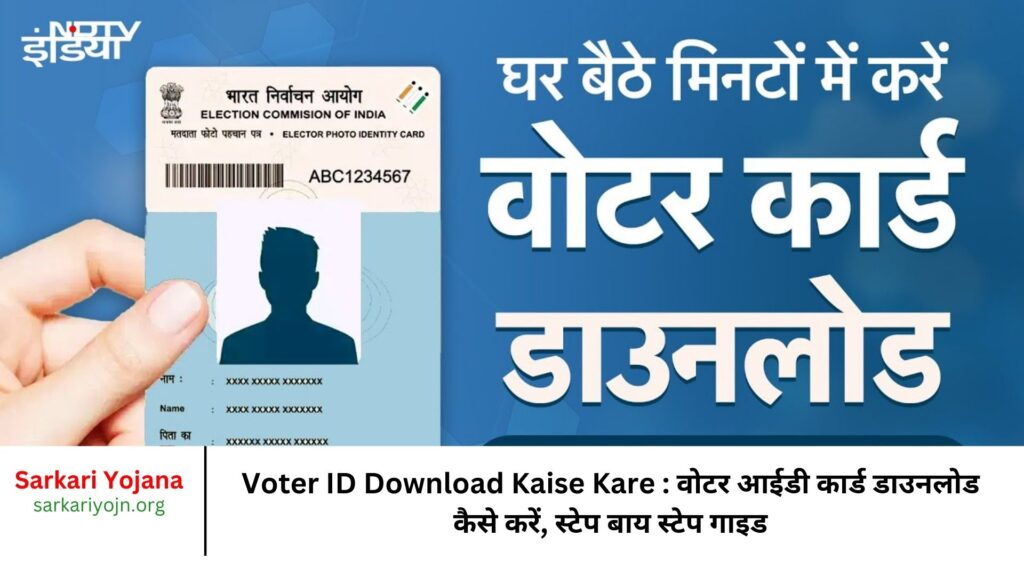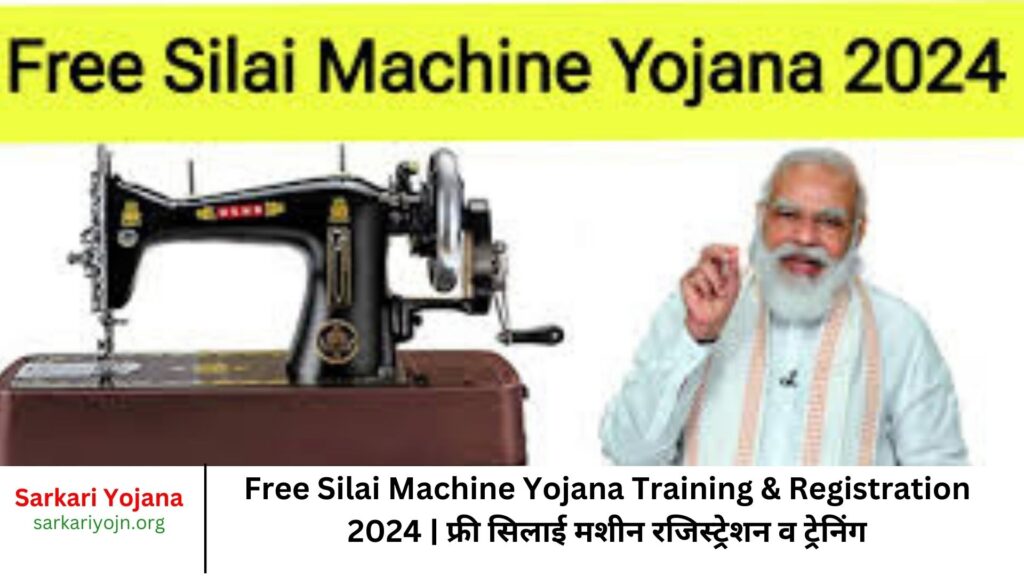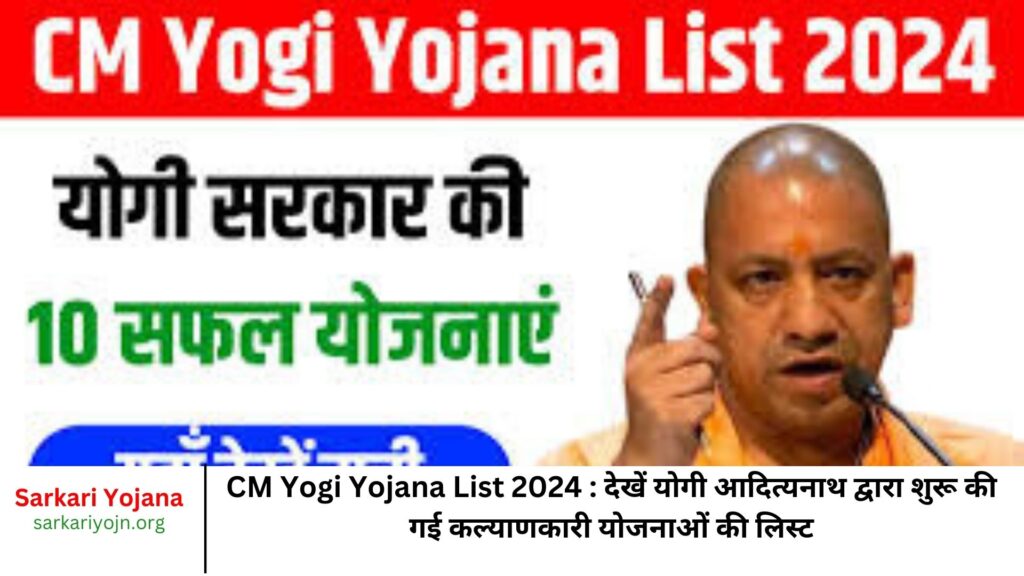The Assam State Government has initiated the registration process for the Amrit Brikshya Andolan 2024. This ambitious program aims to rejuvenate the state’s environment through a large-scale plantation drive. As part of the initiative, the government plans to plant 53 commercially valuable species across Assam from August 1st to August 15th, 2024. The state expects widespread participation from citizens in this environmental effort. Interested individuals can register for the scheme on the official website: aba Assam gov.
What is Amrit Brikshya Andolan 2024
The Amrit Brikshya Andolan 2024 was launched to promote the planting of various commercial plant species across Assam through a large-scale plantation drive. The Assam State Forest Department will distribute seedlings to citizens free of charge for the initiative, which will run from August 1st to August 15th, 2024. Last year, the government successfully planted 1.19 crore saplings across the state. Building on that success, this year’s target is to plant 3 crore saplings.
The objective of Amrit Brikshya Andolan
The Amrit Brikshya Andolan was launched with the primary goal of increasing tree and plant coverage across Assam. The initiative specifically aims to boost the number of Trees Outside Forest (ToF) areas, contributing to the growth of the state’s green economy. This movement plays a crucial role in enhancing the availability of raw materials for wood-based industries, attracting investment, and creating new employment opportunities for the people of Assam. Citizens interested in participating in the plantation drive must register online through the official website.
Helpful Summary of Aba Assam gov in Registration
| Name of the scheme | aba assam gov in Registration |
| Introduced by | Assam state government |
| Objective | Plantation drive |
| Beneficiaries | Assam state citizens |
| Official website |
Timeline for Registration
| Process | Timeline |
| Seedling Dispatch from Forest Nurseries to Stocking Point | 15th July – 29th July’ 2024 |
| Seedling Dispatch from Forest Nurseries / Stocking Points to Distribution Points | 28th July – 12th August 2024 |
| Collection of seedlings by beneficiaries from Distribution points | 1st August – 12th August 2024 |
| Seedling Plantation by the beneficiaries | 1st August – 15th August 2024 |
| Photo Uploading in Portal | 1st August – 15th August 2024 |
Eligibility Criteria
- Applicants must be permanent residents of Assam.
- Registration on the official website is mandatory.
Benefits of Amrit Brikshya Andolan
- The Assam state government aims to boost tree and plant numbers through this scheme.
- It will contribute to environmental restoration and significantly reduce pollution across the state.
- By offering free seedlings, the scheme encourages widespread citizen participation in the plantation drive.
- The government’s goal is to plant 3 crore saplings under this initiative.
Do aba assam gov in Registration 2024 Online
STEP 1: Eligible citizens of Assam can visit the official website to complete the ABA Assam Gov Registration 2024 online.
STEP 2: Upon reaching the homepage of the official website, the applicant should select the appropriate option new registration.
STEP 3: A list of categories will appear on the screen; the applicant must select the category that suits their needs.
STEP 4: After selecting the category, the registration form will appear. The applicant should fill in all the required details and upload the necessary documents.
STEP 5: Once all details are entered, the applicant should review the information and click “Submit” to complete the registration process.
Renew aba assam gov in Registration for 2024
STEP 1: All individuals who have previously registered for the scheme can now visit the official website to renew their ABA Assam Gov Registration for 2024.
STEP 2: Upon reaching the homepage of the official website, the applicant should click on the appropriate option renew registration.
STEP 3: A new page will appear on the screen; the applicant must enter their mobile number and click “Send OTP.”
STEP 4: The applicant should enter the OTP received on their registered mobile number.
STEP 5: After entering the details, the applicant must click “Submit” to complete the process.
aba assam gov in Login to Upload Photo
STEP 1: All applicants who have previously registered under the scheme can now visit the official website to log in.
STEP 2: Upon reaching the homepage of the official website, the applicant should click on the appropriate option.
STEP 3: A new page will appear; the applicant must enter their mobile number and click “Send OTP.”
STEP 4: The applicant should input the OTP received on their registered mobile number.
STEP 5: After entering the details, the applicant can click “Login,” and a dashboard will appear on the screen.
STEP 6: The applicant can then click “Upload Selfie” to upload their taken selfie.
Download Amrit Brikshya Andolan Apk
- The applicants can click on the “Download” option to successfully download the application online.
Contact Details
FAQ’s
1.What is the ABA Assam Gov Registration 2024?
It is a registration process for citizens participating in the Amrit Brikshya Andolan, aimed at increasing tree plantation in Assam.
2.Who is eligible to register?
All permanent residents of Assam who meet the eligibility criteria can register.
3.How do I register for the scheme?
Visit the official website, select the registration option, and follow the prompts to complete the registration form.
4.Is there a registration fee?
No, registration for the ABA Assam Gov scheme is free of charge.
5.What documents do I need for registration?
You may need to provide identity proof and address proof. Check the website for specific requirements.
6.How can I reset my password if I forget it?
Click on the “Forgot Password” link on the login page and follow the instructions to reset your password.
7.What should I do if I don’t receive the OTP?
Ensure your mobile number is correct. If you still don’t receive it, try resending the OTP or check your network connection.
8.How can I log in to upload my photo?
After registering, go to the login page, enter your mobile number and password, and click “Login.”
9.What type of photo do I need to upload?
You should upload a clear, recent selfie as per the specified guidelines on the website.
10.Can I update my photo after uploading it?
Yes, you can update your photo by logging in and selecting the upload option again.
11.What if I encounter issues during registration?
If you face any issues, contact the support team through the official website for assistance.
12.Is the app available for both Android and iOS?
Yes, the Amrit Brikshya Andolan app is available for download on both the Play Store and App Store.
13.Can I register multiple times?
No, each individual should register only once for the scheme.
14.What is the deadline for registration?
Check the official website for specific registration deadlines and updates.
15.How will I know if my registration is successful?
After submitting your registration, you will receive a confirmation message or email on your registered contact details.