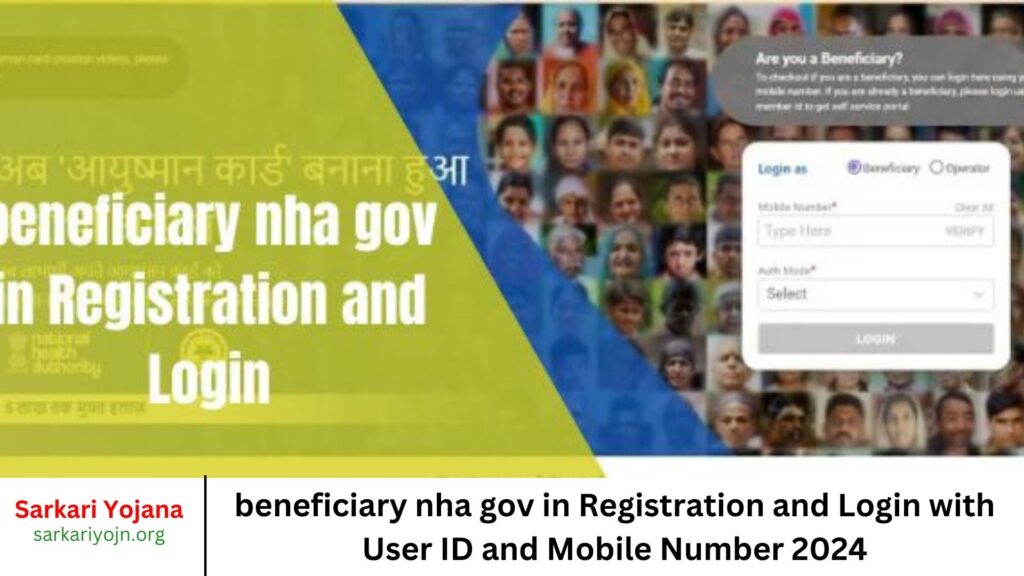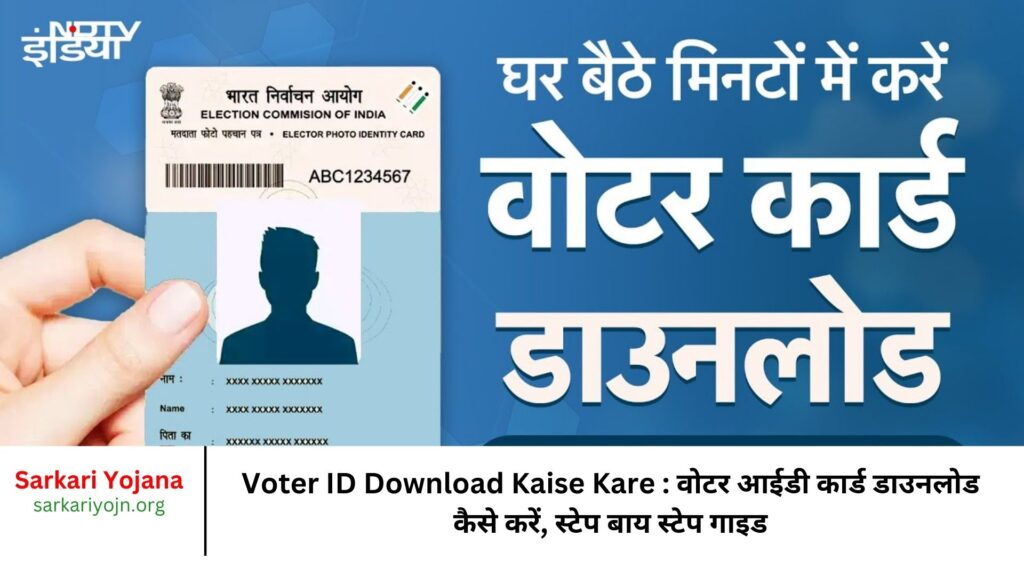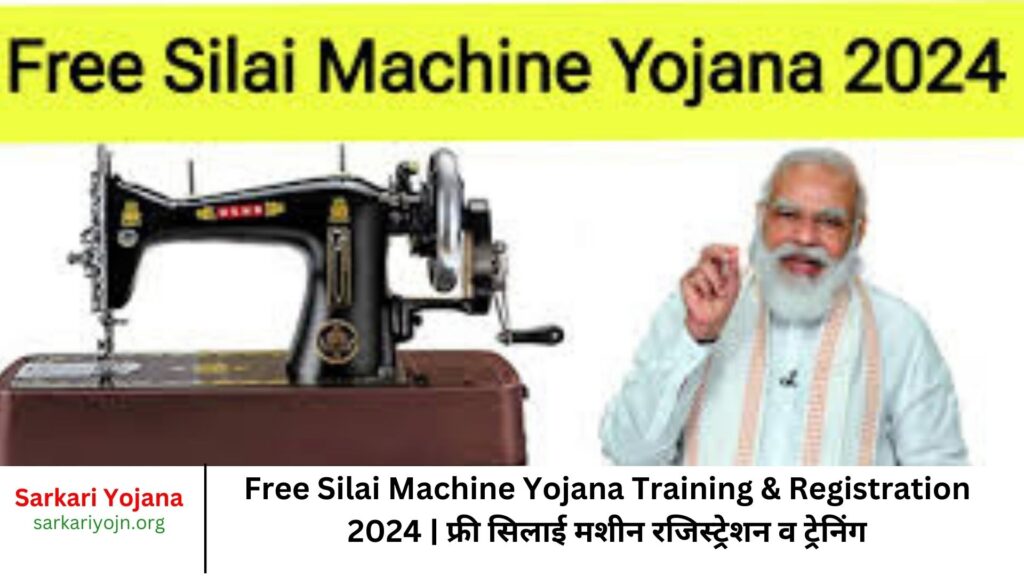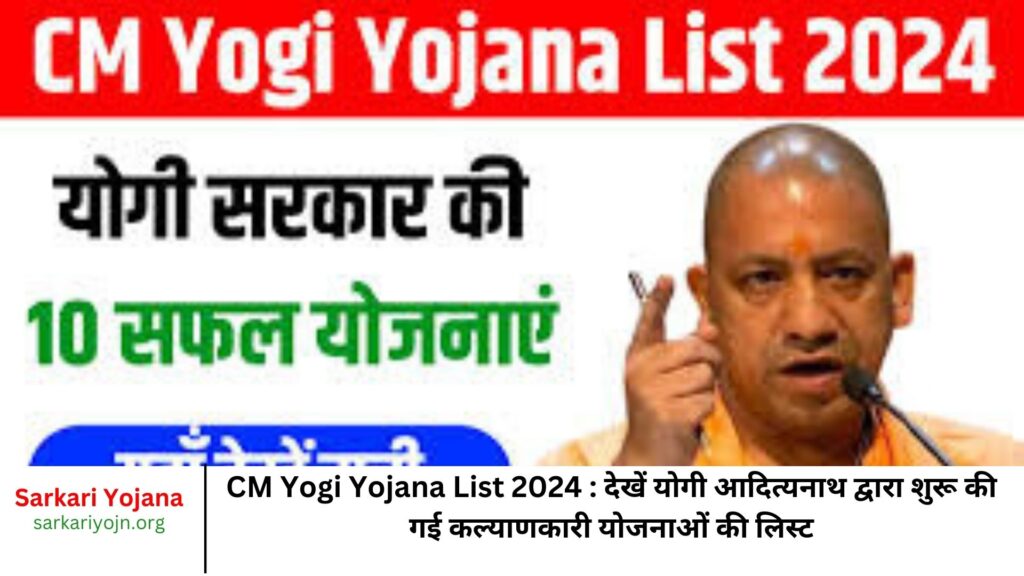The Central Government has introduced the Beneficiary NHA Gov Registration, providing eligible individuals the opportunity to apply online for various NHA programs. The National Health Authority has launched a dedicated Beneficiary Portal, where users can register, apply, and log in to access available benefits. If you’re eligible, you can simply log in using your mobile number to review and manage your benefits. For existing beneficiaries, access the self-service portal by logging in with your member ID. The PMJAY Beneficiary Portal allows easy online access for all these processes. Continue reading to learn more about the Beneficiary NHA Gov Registration and step-by-step instructions on how to apply.
About beneficiary nha gov in Portal
The Central Government of India has launched the Beneficiary NHA Gov Portal to provide citizens, students, and healthcare professionals with a centralized source of verified health information. Through the National Health Portal, users can access comprehensive details on various health-related topics, including diseases, healthcare services, healthy living tips, insurance plans, health programs, and more. The portal also provides access to health apps, widgets, blood bank information, helpline numbers, and other essential resources. Additionally, users can conveniently apply for different government health schemes from the comfort of their homes by following the online instructions on the portal.
What is the National Health Authority (NHA)?
The National Health Authority (NHA) is the key organization responsible for implementing the Ayushman Bharat Pradhan Mantri Jan Arogya Yojana, India’s largest public health insurance and assurance program. In addition to managing Ayushman Bharat, the NHA is tasked with formulating strategies, developing the technological infrastructure, and executing the Ayushman Bharat Digital Mission. The goal is to create a unified national digital health ecosystem. The NHA collaborates with various government ministries, state governments, the private sector, and civil society organizations to ensure effective implementation of health programs across India.
Helpful Summary of beneficiary nha gov in Portal
| Name of the portal | beneficiary nha gov in Portal |
| Launched by | National Health Authority |
| Objective | Providing online services such as registration |
| Beneficiaries | Residents of India |
| Application mode | Online |
| Official website | https://beneficiary.nha.gov.in/ |
Required Documents
- Aadhaar Card
- Mobile Number
- PAN Card
- Ration Card
- Voter ID Card
- Scheduled Caste (SC) Certificate
- Scheduled Tribe (ST) Certificate
- Income Certificate
- Passport-sized Photograph
Do beneficiary nha gov in Registration Online
Steps to Register as a Beneficiary of NHA
Step 1: Visit the official National Health Authority (NHA) website.
Step 2: Enter your mobile number and click on “Verify.” Enter the OTP sent to your mobile device and select OTP as the authentication method.
Step 3: Select your state, district, sub-district, and the scheme name.
Step 4: After entering the required details, all relevant information will be displayed on your screen.
beneficiary nha gov in log in with a User ID and Mobile Number
How to Log In as a Beneficiary of NHA
Step 1: Visit the official website at beneficiary.nha.gov.in.
Step 2: Enter your mobile number and click “Verify.” Then, input the OTP received on your mobile device and select OTP as the authentication method.
Step 3: After entering your details, select your state, district, sub-scheme, and scheme name to access your profile.
Contact details
- webmaster-pmjay[at]nha[dot]gov[dot]in
- Postal Address: 9th Floor, Tower-l, Jeevan Bharati Building,
- Connaught Place, New Delhi – 110001
- Toll-Free Call Center No -14555
FAQ’s
1.What is the Beneficiary NHA Gov Portal?
The Beneficiary NHA Gov Portal is a platform for eligible individuals to register and access various health benefits under the National Health Authority programs.
2.Who is eligible to register on the NHA portal?
Citizens, students, and healthcare professionals who meet the criteria for specific NHA schemes can register on the portal.
3.How can I register on the Beneficiary NHA Gov Portal?
Visit the official website, enter your mobile number, verify it using the OTP received, and complete the required details.
4.What information do I need to register?
You will need your mobile number, Aadhaar Card, and other relevant personal details.
5.How do I log in to the NHA portal?
Go to beneficiary.nha.gov.in, enter your mobile number, click “Verify,” input the OTP, and then access your profile.
6.What should I do if I don’t receive the OTP?
Ensure your mobile number is correct and check your network connection. You can request a new OTP if needed.
7.Can I use my email address instead of a mobile number for registration?
No, registration requires a valid mobile number for OTP verification.
8.What is the User ID for logging in?
Your User ID is typically your registered mobile number or the unique ID provided upon registration.
9.Can I change my mobile number after registration?
Yes, you can update your mobile number through the profile settings after logging in.
10.What if I forget my User ID or password?
You can recover your User ID or reset your password by following the prompts on the login page.
11.Is there a fee for registration or access to benefits?
No, registration on the NHA portal and accessing benefits is free of charge.
12.What should I do if my registration fails?
Check the entered details for accuracy, ensure you meet eligibility criteria, and try again.
13.Can I register for multiple schemes at once?
Yes, you can apply for multiple schemes as long as you meet the eligibility requirements for each.
14.How can I check my application status?
Log in to the NHA portal using your User ID and mobile number to check the status of your applications.
15.Who can I contact for assistance with registration or login issues?
For assistance, you can reach out to the NHA support team through the contact information provided on the portal.