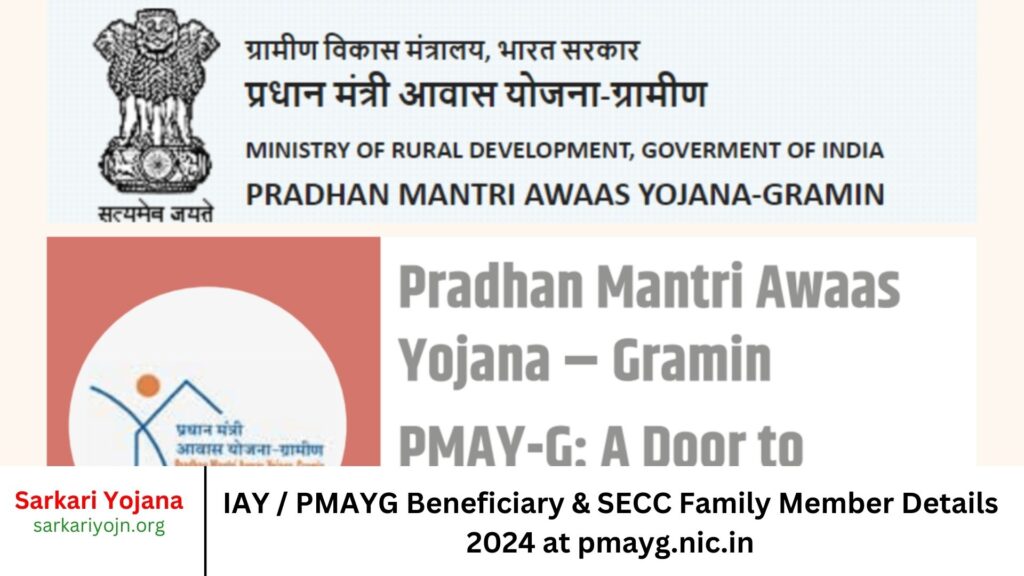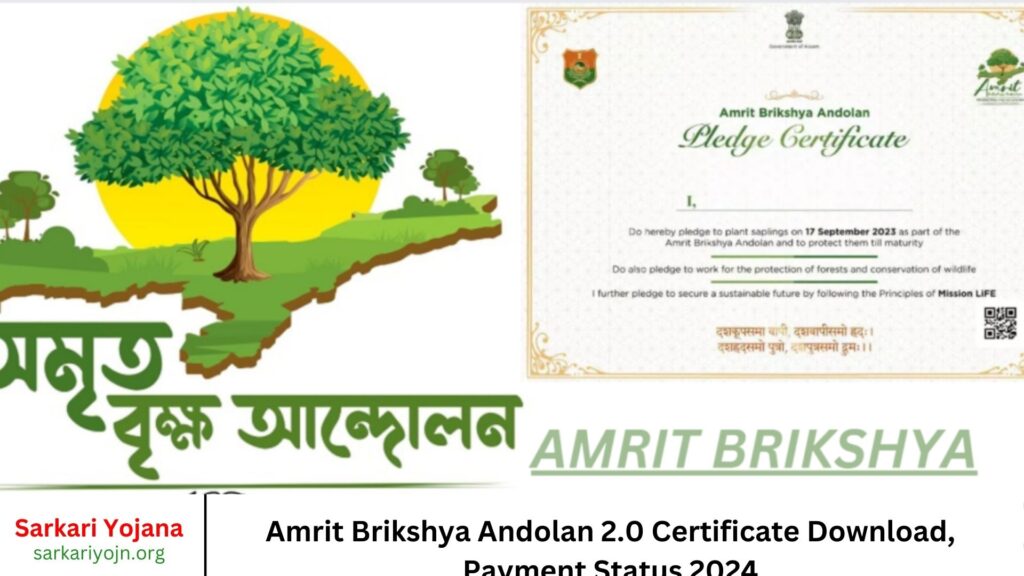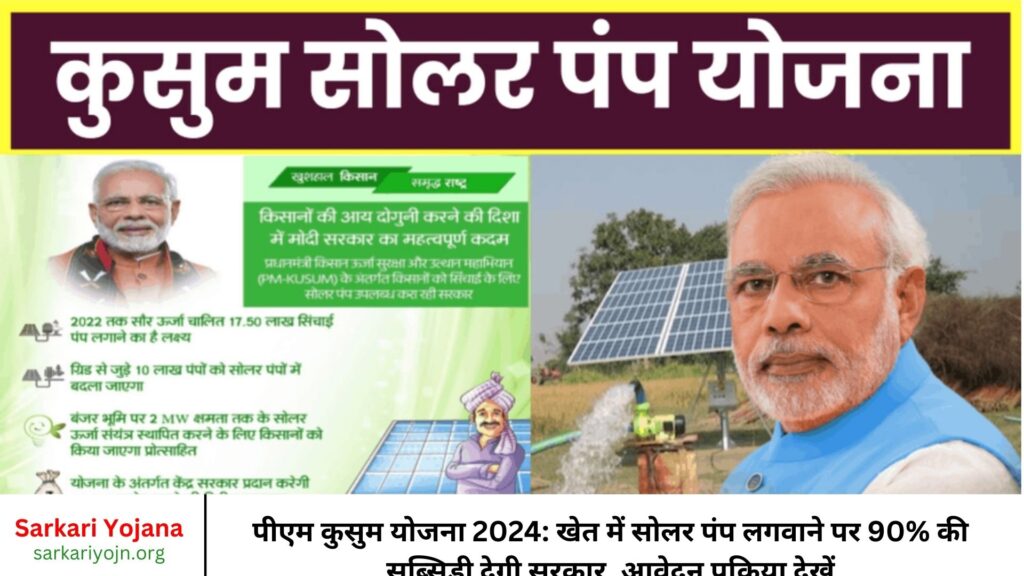The central government has updated the Indira Awas Yojana (IAY) and Pradhan Mantri Awas Yojana Gramin (PMAY-G) beneficiary lists for 2024. Individuals can now view their details in these updated lists.
Additionally, beneficiaries can check their SECC family member details for 2024 through the Socio-Economic Caste Census (SECC) Data by visiting the official PMAY-G website at pmayg.nic.in/netiay and entering their PMAY-G ID.
The PMAY-G scheme is aimed at providing “Housing For All” and benefits families registered in the SECC-2011 data who fall under the low-income group or below the poverty line. Implemented in rural areas by the central government, this initiative is part of the broader Pradhan Mantri Awas Yojana (PMAY) program, a flagship project of the Modi government.
Beneficiaries can now verify their information in the updated IAY/PMAY-G lists and review their SECC family member details.
IAY / PMAY-G Beneficiary Details
PMAY-G beneficiary details include the following information: State, Block, District, Personal Details, Bank Details, House Site Details, and Sanction and Completion Details. To access the IAY/PMAY-G beneficiary information, follow these steps:
STEP 1: Go to pmayg.nic.in
Start by visiting the official website of the Pradhan Mantri Awas Yojana – Gramin at pmayg.nic.in.
STEP 2: Visit Beneficiary Link
- Central Government Govt. Schemes List
Popular Schemes by Central Government
- PM Awas Yojana Gramin (PMAY-G)
- BPL List
- NREGA Job Card List
- Pradhanmantri Kusum Yojana
- Pradhan Mantri Kisan Samman Nidhi Yojana
On the homepage, locate and click the “IAY / PMAYG Beneficiary” link under the “Stakeholders” section, as shown in the image below.
Alternatively, you can use the direct link: https://sarkariyojn.org/
STEP 3: Enter Registration Number
On the following screen, input your “Registration Number” and click the “Submit” button.
After clicking the “Submit” button, the complete beneficiary details will be displayed in the format shown below:
STEP 4: Download PDF
Beneficiaries can either print their details for future reference or save them as a PDF.
STEP 5: Advanced Search
Candidates can also use the Advanced Search feature via the following link –https://sarkariyojn.org/
Here, candidates need to enter details such as State, District, Block, Panchayat, and Scheme Name. They can then search using either the name, BPL Number, Sanction Order Details, Father’s Name, Husband’s Name, or account number.
SECC Family Member Details
Beneficiaries can also view family member details from the SECC-2011 Data using this link: https://sarkariyojn.org/
In this form, select your state, enter your 7-digit unique PMAY ID and the captcha text, then click the “Get Family Member Details” button.
Once you click the button, the SECC family member details will be displayed as shown in the figure below:
These details include the names of all family members, their father’s name, mother’s name, date of birth, and their relationship with the beneficiary.
Candidates need to select the State, enter their PMAY-G ID, and then click “Get Family Member Details.”
PMAY-G, IAY & RHISS Guidelines
Candidates can also view and download the guidelines for IAY, PMAY-G, and RHISS in PDF format using the links below:
- PMAY-G Guidelines PDF – English
- PMAY-G Guidelines – Hindi
- RHISS Guidelines – Hindi
- RHISS Guidelines – English
References
For any further queries, candidates can call the helpline number at 1800-11-6446 or email [email protected].
FAQ’s
1.What is the purpose of the IAY/PMAY-G beneficiary list?
The list provides details about beneficiaries under the Indira Awas Yojana (IAY) and Pradhan Mantri Awas Yojana Gramin (PMAY-G) schemes, including personal and housing-related information.
2.How can I access the IAY/PMAY-G beneficiary details?
Visit the official website at pmayg.nic.in and follow the instructions to view the beneficiary list.
3.What information is included in the IAY/PMAY-G beneficiary details?
The details include State, Block, District, Personal Details, Bank Details, House Site Details, and Sanction and Completion Details.
4.How do I check my IAY/PMAY-G beneficiary status?
Enter your Registration Number on the PMAY-G website under the “IAY / PMAYG Beneficiary” section to check your status.
5.Can I download my beneficiary details?
Yes, you can download your details as a PDF for future reference or print them.
6.What should I do if I forget my Registration Number?
Use the Advanced Search feature on the PMAY-G website to locate your details using other identifiers like name or BPL number.
7.How can I perform an Advanced Search?
Go to the Advanced Search section on the PMAY-G website, enter details such as State, District, Block, Panchayat, and Scheme Name, and search using identifiers like name or account number.
8.Where can I find SECC-2011 family member details?
Use the link https://sarkariyojn.org/ to view SECC family member details.
9.What information is provided in the SECC family member details?
The details include the names of all family members, their father’s name, mother’s name, date of birth, and their relationship to the beneficiary.
10.How do I access SECC family member details?
Select your State, enter your 7-digit PMAY ID, and the captcha text, then click “Get Family Member Details” on the provided link.
11.Can I download the IAY/PMAY-G guidelines?
Yes, guidelines for IAY, PMAY-G, and RHISS are available for download in PDF format.
12.Where can I find the PMAY-G guidelines in English?
Download the PMAY-G Guidelines PDF in English using the link provided on the PMAY-G website.
13.Where can I find the PMAY-G guidelines in Hindi?
Download the PMAY-G Guidelines in Hindi using the link available on the PMAY-G website.
14.What are the RHISS guidelines?
RHISS (Rural Housing Indira Awas Scheme) guidelines provide additional information relevant to the housing schemes and their implementation.
15.How can I access the RHISS guidelines in Hindi and English?
Use the links provided on the PMAY-G website to download RHISS guidelines in both Hindi and English.
16.What should I do if I encounter issues accessing the website?
Check for website maintenance or connectivity issues and try again later. If problems persist, contact the helpline.
17.How can I contact support if I have further questions?
Call the helpline number 1800-11-6446 or email [email protected] for assistance.
18.Is there a specific format for the Registration Number?
The Registration Number is a 7-digit unique identifier assigned to each beneficiary.
19.Can I update my beneficiary details online?
Updates to beneficiary details should be directed to the relevant local authorities or through official channels as specified by the PMAY-G scheme.
20.What steps should I take if my information is incorrect?
Report any discrepancies or errors to the appropriate authorities via the helpline or email for correction.