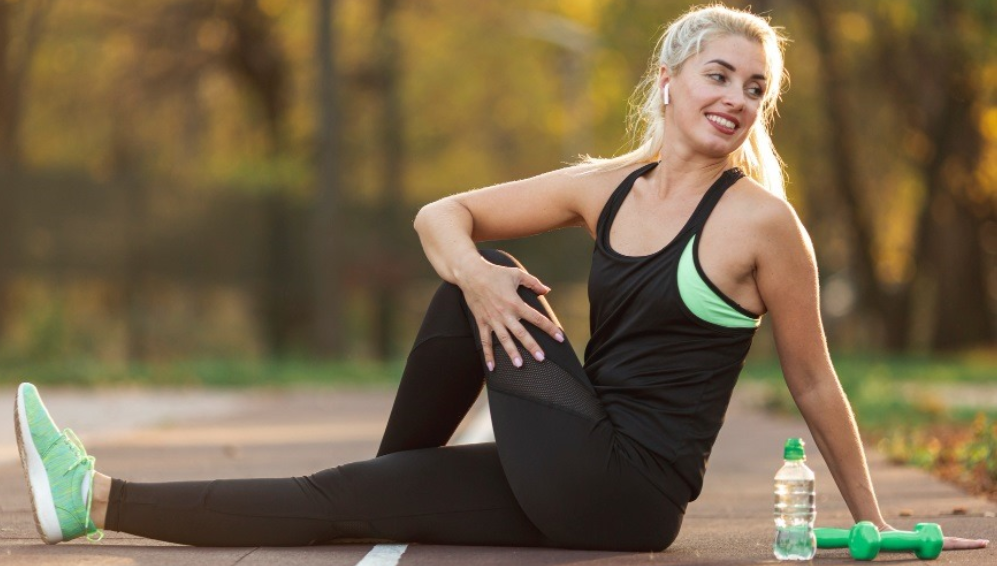Introduction
In the digital era, secure and reliable virtual networking is essential for businesses, gamers, and remote workers. Many users struggle with traditional VPN solutions due to speed limitations, complicated setups, and security concerns. Radmin VPN is a free virtual private network software designed to address these issues, providing users with a seamless and secure connection to private networks across the globe.
This in-depth guide explores Radmin VPN, its features, benefits, installation process, use cases, and a detailed comparison with other VPN solutions. By the end of this article, you will understand why Radmin VPN is one of the best choices for gamers, businesses, and individuals seeking a free yet powerful VPN solution.
What is Radmin VPN?
Radmin VPN is a free software application that enables users to create secure virtual private networks (VPNs) over the internet. It ensures fast, stable, and encrypted connections, making it an excellent choice for businesses, gamers, and remote teams.
Unlike traditional VPNs that primarily focus on hiding IP addresses and bypassing geo-restrictions, Radmin VPN is designed for secure remote access, gaming, and business networking. It allows users to connect computers in a virtual LAN network, ensuring they can interact as if they were in the same physical location.
Key Features of Radmin VPN
1. Free and Easy to Use
One of the most attractive aspects of Radmin VPN is that it is completely free. Unlike many premium VPN services that require monthly or annual subscriptions, Radmin VPN offers full functionality at no cost. Additionally, its user-friendly interface ensures that even beginners can set it up in minutes.
2. High-Speed Performance
Many VPNs slow down internet speeds due to encryption processes and network congestion. However, Radmin VPN offers high-speed connections with no significant loss in performance. Users can enjoy speeds of up to 100 Mbps, making it suitable for gaming, video streaming, and file sharing.
3. Secure Connection with AES-256 Encryption
Security is a major concern for VPN users. Radmin VPN employs AES-256 encryption, one of the most secure encryption standards, to protect user data. This ensures that hackers, ISPs, and third parties cannot intercept or access sensitive information.
4. Perfect for Online Gaming
Gamers often struggle with latency issues when playing online multiplayer games. Radmin VPN allows users to create virtual LAN networks, enabling them to play LAN-based multiplayer games over the internet with minimal latency. Unlike traditional VPNs that may introduce lag, Radmin VPN provides a stable and smooth gaming experience.
5. Ideal for Remote Work and Business Networking
Remote work has become increasingly common, and businesses need secure ways to connect employees to company networks. Radmin VPN allows remote employees to securely access their office computers and resources from anywhere in the world. This improves productivity while maintaining data security.
6. No Speed or Traffic Limitations
Unlike many free VPNs that impose bandwidth restrictions, Radmin VPN has no speed or traffic limitations. Users can transfer large files, engage in long gaming sessions, and run business applications without worrying about usage caps.
7. Compatibility with Windows
Radmin VPN is compatible with Windows 10, Windows 8, and Windows 7. While it does not currently support macOS or Linux, it remains one of the best VPN solutions for Windows users.
How Does Radmin VPN Work?
Radmin VPN functions by creating a virtual private network (VPN) that allows computers to communicate securely over the internet as if they were on a local area network (LAN). Here’s a step-by-step breakdown of how it works:
- Download and Install Radmin VPN: Users download the software from the official website and install it on their Windows devices.
- Create a Network or Join an Existing One: Users can either create a new virtual network or join an existing one using a network name and password.
- Secure Connection is Established: The software establishes a secure, encrypted connection between the connected devices.
- Remote Access, Gaming, or File Sharing: Once connected, users can remotely access computers, play multiplayer games, or share files seamlessly.
Comparison: Radmin VPN vs Other VPNs
To understand why Radmin VPN stands out, let’s compare it with some popular VPN services.
| Feature | Radmin VPN | NordVPN | ExpressVPN | Hamachi |
|---|---|---|---|---|
| Free Version | Yes | No | No | Yes (Limited) |
| Speed | Up to 100 Mbps | High | High | Limited |
| Encryption | AES-256 | AES-256 | AES-256 | AES-256 |
| Ideal for Gaming | Yes | No | No | Yes (Limited) |
| Remote Access | Yes | No | No | Yes |
| Ease of Use | Very Easy | Medium | Medium | Medium |
| Traffic Limits | No | No | No | Yes |
Use Cases of Radmin VPN
1. Gaming
Radmin VPN is a favorite among gamers who want to play LAN-based games over the internet. Popular games such as Minecraft, Counter-Strike, and Dota 2 can be played smoothly using Radmin VPN.
2. Remote Work
Companies with remote employees use Radmin VPN to enable secure access to office computers. Employees can work from home while securely accessing company data and applications.
3. Business Networking
Organizations use Radmin VPN to create secure virtual networks for internal communication, file sharing, and collaboration among team members across different locations.
How to Download and Install Radmin VPN
Setting up Radmin VPN is straightforward:
- Visit Radmin VPN and download the latest version.
- Run the installer and follow the on-screen instructions.
- Launch the application and create a new network or join an existing one.
- Start using your secure virtual private network for gaming, remote work, or business needs.
Common Issues and Troubleshooting
While Radmin VPN is user-friendly, some users may face occasional issues. Here are common problems and solutions:
- Connection Issues: Restart the software or check firewall settings.
- Slow Speed: Ensure your internet connection is stable and close unnecessary background applications.
- Unable to Join a Network: Double-check the network name and password.
Frequently Asked Questions (FAQs)
Is Radmin VPN really free?
Yes, Radmin VPN is 100% free with no hidden costs or premium plans.
Can I use Radmin VPN on Mac or Linux?
Currently, Radmin VPN is only available for Windows.
Does Radmin VPN keep logs?
No, Radmin VPN does not track or store user activity logs.
Conclusion
Radmin VPN is an excellent free VPN solution for gaming, remote work, and business networking. With high-speed connections, robust security, and an easy setup process, it is a top choice for users looking for a reliable and free VPN.
Download Radmin VPN today at Radmin VPN and enjoy secure, high-speed virtual networking without limitations.